Sometimes you may experience errors during the syncing process, do not worry kindly add the following lines
define('LOCAL_SYNC_SHELL_DB', false);
define('ITERATOR_FILES_COUNT_CHECK', 500);
define( 'LOCAL_SYNC_DOWNLOAD_CHUNK_SIZE', 256 * 1024);
define( 'LOCAL_SYNC_UPLOAD_CHUNK_SIZE', 256 * 1024);
define( 'LOCAL_SYNC_TIMEOUT', 19);
on wp-config.php file as shown in the image below on both the local and live site
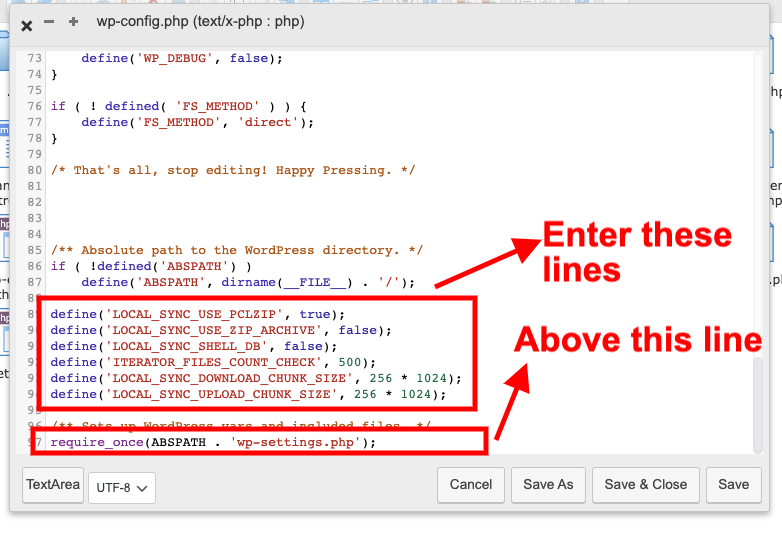
Then
1) Delete the LocalSync plugin on the live site as well as the local site, then reinstall and setup again.
2) Then redo the pull process or push process.
This should resolve the problems in most cases, and you can always reach out to us at help@localsync.io if you are still facing errors.

